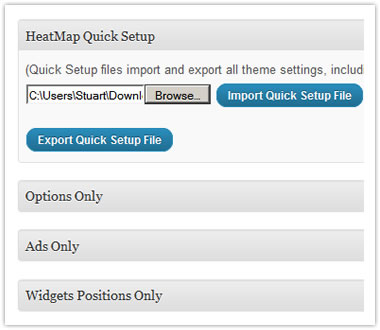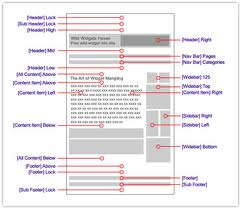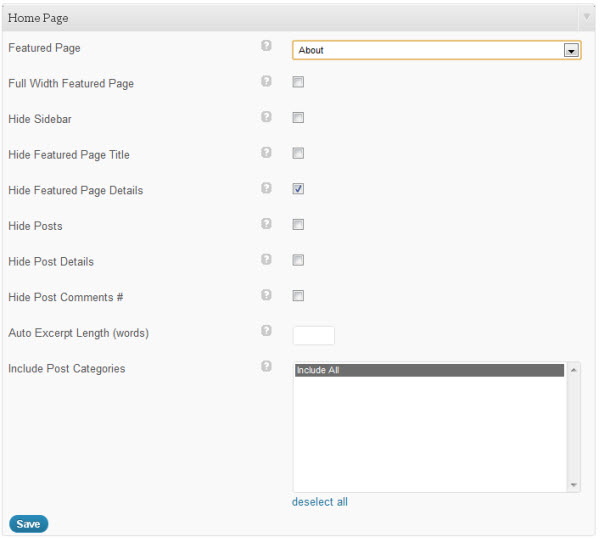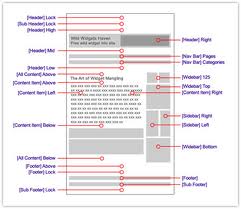CTRTheme
Good Points
- Create Made For Adsense blueprint websites
- Recommended in Jim Hudson's videos
- CTR theme is too much optimized to yield clicks which may put adsense accounts at risk. CTR theme will potentially violate TOS of google adsense, because this theme have adsense code too blend with site's content
FORMAT MIMICKING: Publishers may not implement Google ads in a manner that disguises the ads in any way. For instance, publishers may not format
neighboring content to look similar to the ads, or make ads look like games or forum posts. More information about this policy can be found in our help center"
- CTR Theme is optimized to load super fast
- Looks ugly, which makes your website has a high vistor bounce rate
- CTR rate AVG between 5-12%
- Google is penalizing CTR theme which decrease the keywords' rankings on Google
- Easily trigger invalid clicks and get banned from Adsense
- Good support (Questions answered in 1 day)
- CTR Theme implements the Google-recommended placements that have helped niche sites earn over $4,000 per month (and sell at auction for as much as $80,000).
- With a single click of the button, you can choose to randomize ad placements between the Google-recommended positions (Heatmap). That means every time a visitor comes to the site, the ad layout could be different. This minimizes "ad blindness" and results in improved click-through rates (CTR). The theme automatically rotates the placement of your ads to draw your reader’s attention (and increase the liklihood of clicks!)
- No more messing around with theme files or hunting for the right plugin to place your AdSense code or adjust theme settings. CTR Theme’s admin panel makes short work of these tasks.
- Don’t want that DMOZ editor to see ads when they come to your site? Block dmoz-referred traffic from seeing ads. Get initial momentum at StumbleUpon by hiding ads, then display them when traffic is pouring in.
- Don’t want all your information sites to look the same? CTR Theme includes 5 proven, effective designs that highlight your ad placements for maximum click-through rates.
- CTR Theme includes 13 Social Networking integration from Google+, Facebook, Twitter, Youtube and much more
- Get automatic upgrades of all installations (keep your sites secure and safe from vulnerabilities). The theme is constantly being updated to fix occasional bugs that may arise for some users, and new features are constantly being added. And, the theme automatically notifies you in the admin area when new updates are available.
- The theme inserts “push down images” at the top of your website so that the only text initially visible to your readers is primarily advertisements.
- The CTR Theme automatically adjusts the colors of the Google ads to the color scheme of your affiliate review site or Adsense blog.
Bad Points
- As with any website, this theme will not “automatically” make you rich, you need to do keyword research and write articles and rank in Google using Good SEO.
- Occasionally there is a bug in the theme that causes the footer to not display approximately 10% of the time. (UPDATE: Fixed as of May 2011 and the footer appears normally).
- This theme is primarily designed to increase Adsense revenue, and may not visually suit other types of sites such as an affiliate review site, for example.
Final Verdict
After installing and running the CTR Theme for over one month, I have seen a marked increase in my click through rate and income. The theme is easy to use and has the potential to greatly increase revenue from Adsense. You will still need visitors to your website to get clicks, and this template may not suit product review blogs well, but it has proven great for me as far as generating revenue from Adsense. I highly recommend it.
Heatmap Theme
Good Points
- Use to create authority wesbsites (100+ articles)
- Lack of ability to randomize the ad placements to counteract "ad-blindness"
- Good support
- Work like normal theme
- A lot of options and more complicated than CTRTheme
- Pretty good explanations of how to use it as well.
• This theme is specially designed for internet marketers.Thus,it helps them to increase their business by advertising.
• Placing the ads in the correct position will definitely help the business to grow.
• Using the latest HeatMap Theme version, all the options can be collapsed and there is no longer the need to scroll and look for those options.
• SEO settings can be stopped whenever it is required which will not interfere with the working of any SEO plugins.
• Ads can be simply copied and pasted instead of wasting time on writing their codes.
• This theme has the capability of adding approximately 20 different types of ads wherever one wants.
• Its unique drag and drop feature makes it’s working faster and easier.
• The HeatMap Theme has a demo site where the users can see how this theme works with perfection.
• There are about 30 skins to choose from.
• All the HeatMap Theme members are provided free updates regularly.
• This word press theme offers in-built feature to add more pages and categories.
Bad Points
Some of the drawbacks associated with the HeatMap Themes are as follows-:
• This platform lacks soft and elegant themes.
• These themes can monetize a blog using the Google Adsense method only.
• There is no facility to insert ads automatically, using the Adsense publisher’s id only.
• The user’s guide provides no help as to where to place the ads to gain maximum impression, revenue, and benefits. As a result a lot of time is being wasted on doing lengthy experiments.
• HeatMap Theme’s latest version has limited styling options.
• There are no fancy settings for different backgrounds.
• Configuration of default fonts is also not easy.
• The content set and columns are fixed to 600 and 300, respectively.
• Home page does not allow addition of post column. For this one has to create a new page and lock it with the homepage.
Features:
A list of various features associated with HeatMap Theme is given below-
• Ad placement in laser targeted way-: ads can be placed at any place within the posts or pages using the ads button.
• Access to Pro Skins-: these skins will give a new look and feel to the website.
• Social Features-: features like Facebook Like, Google +1 button, twitter tweet, etc. can be posted using the social networking button available on the navigation bar.
• Ad Rotation-: The rotate tag option allows you to rotate the ad each time the page is reloaded. This helps you to combine various ads together.
• Review Site-: this feature allows you to place buttons after every post or featured images. These buttons will automatically link to affiliated sites.
• Export or Import Plugins-: HeatMap Theme settings can be imported or exported to new blogs easily.
• Page Makeover-: Heatmap widgets cab be added and edited as and when required.
• SEO Feature-: this feature provides the access to SEO plugins.
• Category Selection-: with this feature you can select the category which should be displayed on the home page.
• Favicon and Logo Uploader-: uploading of favicons and logos can be done directly from the page options.
• Templates-: this feature allows you to post page templates also. The Post/Page off option helps you to close all sidebars and ads for security reasons.
• CSS Option-: CSS tweaks can be directly added without the need of editing them.
• Drop Down Feature-: using the wordpress menu manager option, you can create customized drop down menus.
• Compatible Child Themes-: child themes can be created because of the template and CSS files which can be overridden easily.
• Fully Translatable-: the HeatMap Theme can be translated to standard wordpress themes.
• Advertising Options-: over 20 ads can be placed at one time as well as their settings can be decided by the designer themselves.
• Feed Integration-: with this great feature, the users can subscribe to a blog using the email option.
• Value-: the purchase deal provides lifetime updates and the themes can be installed on numerous sites.
• User Interface-: the control panel settings are displayed very clearly so that customization can be done easily.
How it Works:
The working of HeatMap themes is divided into three steps-:
1. Home Page-: you can change home page settings using the WordPress features. For example hiding post, hiding side bars, excluding or including categories, etc. Some other changes which can be done are SEO plugins, theme structure, logo and header, navigation, posts and page, footer, Google, featured images, footer and header locking, social networking icons, CSS and additional scripts, and so on.
2. Heatmap Ads-: 23 ad segments are provided to ad advertisements of different sizes in addition to this 3 unit links are also provided to add text fields, and checkboxes.
3. In-post and In-page Option-: this step is customizing and adding ads to the web page.
Price:
The actual price of this great wordpress platform is $67 but this price will go down because of the discounts offered. This complete package includes a lifetime membership with free updates, discounts, and offers. It may sound costly to some of them using its features will definitely cover-up all expenses. It offers a flexible support forum which is constantly updated and included in the package. Purchasing the theme offers 100% money back offer within 30 days.
Competitors:
The features and rates of HeatMap Themes have surpassed all its competitors. Its competitors are now trying to build a stronger platform but it will not be an easy task for them. It is a great way to monetize your website without requiring much investment.
How is it different from the Competitors:
The unique and quality features at such an affordable price make this platform rank higher than its competitors. Placing ads using the HeatMap Theme is 99% much easier than placing ads using any other wordpress themes. If this theme is used wisely then it will surpass the results of all its competitors.
Results:
The feature and flexible ad placing platform is the best choice for bloggers, internet marketers, and so on. It is a good option for both the beginners and the advanced level programmers. An in-depth knowledge of this platform will definitely help you earn good money.
Conclusion (Whether it is Worth Buying or Not):
With such great features and portable platform it is indeed a true advice to purchase this platform. Those who want to see how this theme works can opt for a free trial version, but those who purchase it without trying it will definitely not have to lament in future. The price will not be an issue once the HeatMap Theme helps you to earn good money from your business.
Return of Investment when Buying this:
A few reasons why this platform will provide good returns on investment are explained as follows-:
• It is a worthy investment for bloggers because they make money from Google Adsense.
• Once you purchase this wordpress theme you are given unlimited site license which will help you grow your blog network.
• Easily customizable skins and switching up skins is also very fast.
• The creator Stuart Wider is available all the time to answer your queries the very same day.
Final Verdict (CTRTheme VS Heatmap Theme)
If you want to build authority site then go for Heatmap theme, if you want to make a small niche site then go to CTRTheme, that should be the correct way. Do not waste your money to buy both CTRTheme and Heatmap Theme, just decide whether you want to build small niche site or an authority site and buy either one of them (CTRTheme or heatmaptheme) and start posting articles to generate traffic and make money using adsense.